Post by kretschmer on Sept 18, 2007 23:19:35 GMT -5
Just thought I'd post a quick writeup on WoW Web Stats, as it's useful for any raiding group. This is a mod that takes information recorded from one's combatlog and puts it in an easy to use web interface replete with shiny buttons.
www.lossendil.com/wws/?report=qo4c5t22k5sui
That's tonight's Maulgar, from second pull (yay for being forgetful) to the boss fight. An example: Looking at the data, I can quickly figure out that each additional % of hit for me would increase damage by .25%. (26% damage done by destruction spells.)
So how do you use this thing?
1)First off, you want to copy each of the following lines into your chatbox and enter them, just like you would be talking to someone. You won't see any change on your screen, but this makes your saved combat log take everything into account within 200 yds. This is done to make sure you get all the data and not miss anything.
/console SET CombatLogRangeParty "200"
/console SET CombatLogRangePartyPet "200"
/console SET CombatLogRangeFriendlyPlayers "200"
/console SET CombatLogRangeFriendlyPlayersPets "200"
/console SET CombatLogRangeHostilePlayers "200"
/console SET CombatLogRangeHostilePlayersPets "200"
/console SET CombatLogRangeCreature "200"
2)Go into C:\Program Files\World of Warcraft\Logs and make sure there's a file called "wowcombatlog.txt" and that it's a blank text file. You'll have to manually clear all the text out before each raid/instance/whatever you want to analyze.
3)Before the raid/instance/whatever type in "/combatlog" (no quotes). Some text should pop up telling you that logging is starting and where your data is being logged to.
4)At the end of the raid/instance/whatever, type "/combatlog" (no quotes). This ends logging, and a message will pop up in chat telling you so.
5)Ok, now we go to the WoW Web Stats page at www.lossendil.com/wws/. Looks like this:
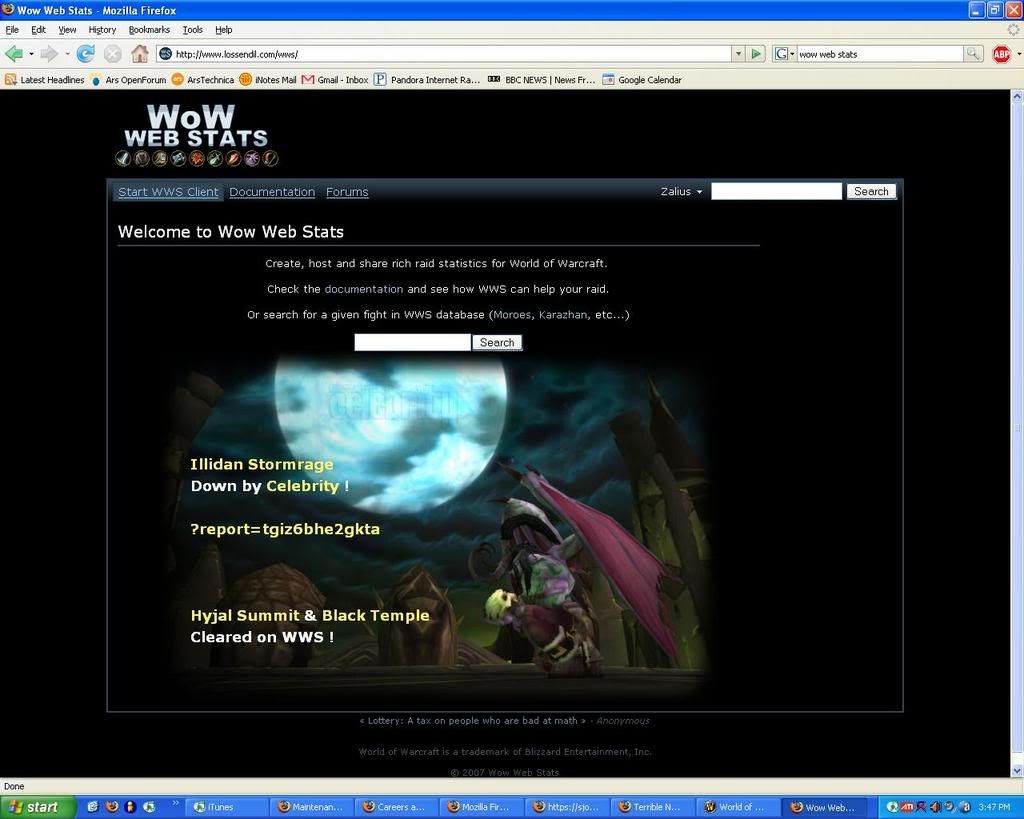
Click "Start WWS Client" in the upper left-hand corner.
6)A little window will pop up. Hit "Open" and then "ok."
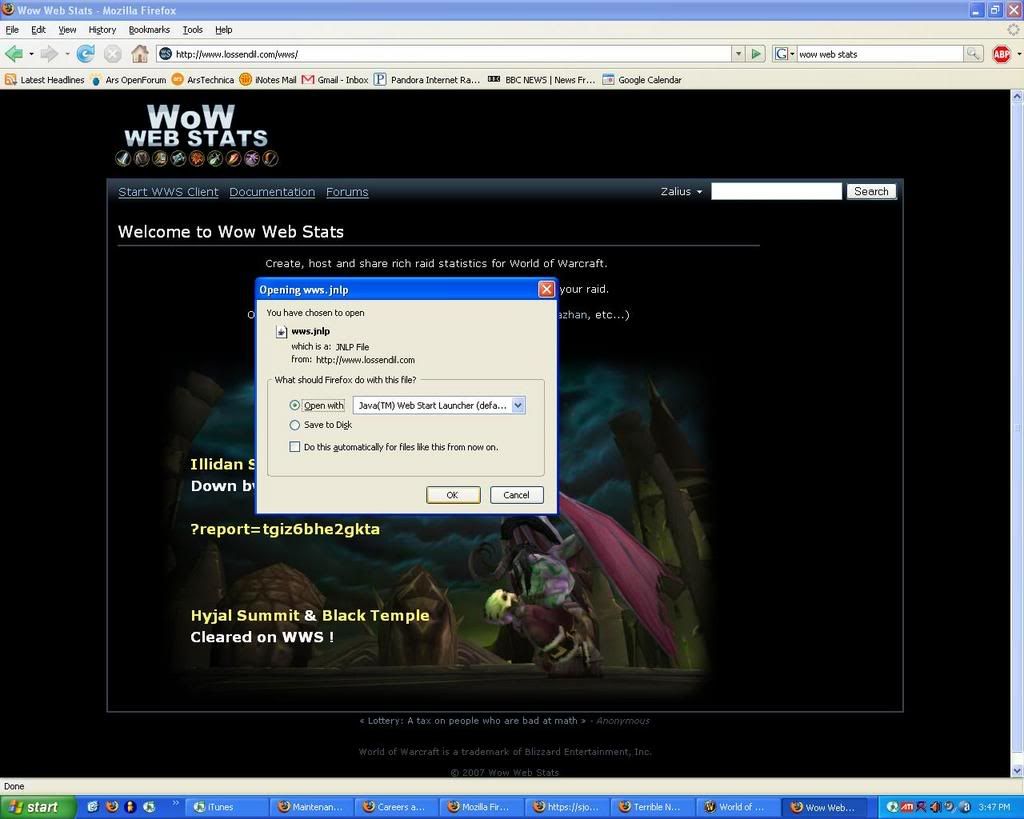
Windows still wants to second-guess you. Hit "yes."
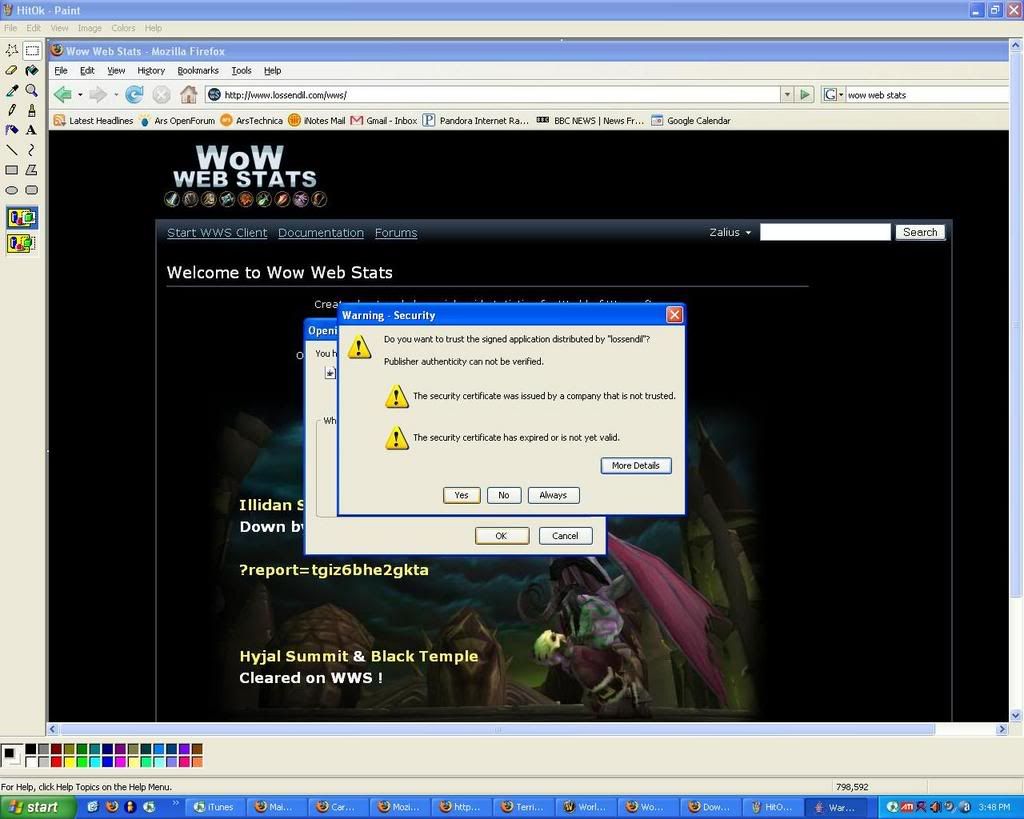
7)Ok, the client opened up! Hit the "Logs & Reports" tab. Click "add log, make sure your wowcombatlog.txt file is selected, and hit open.
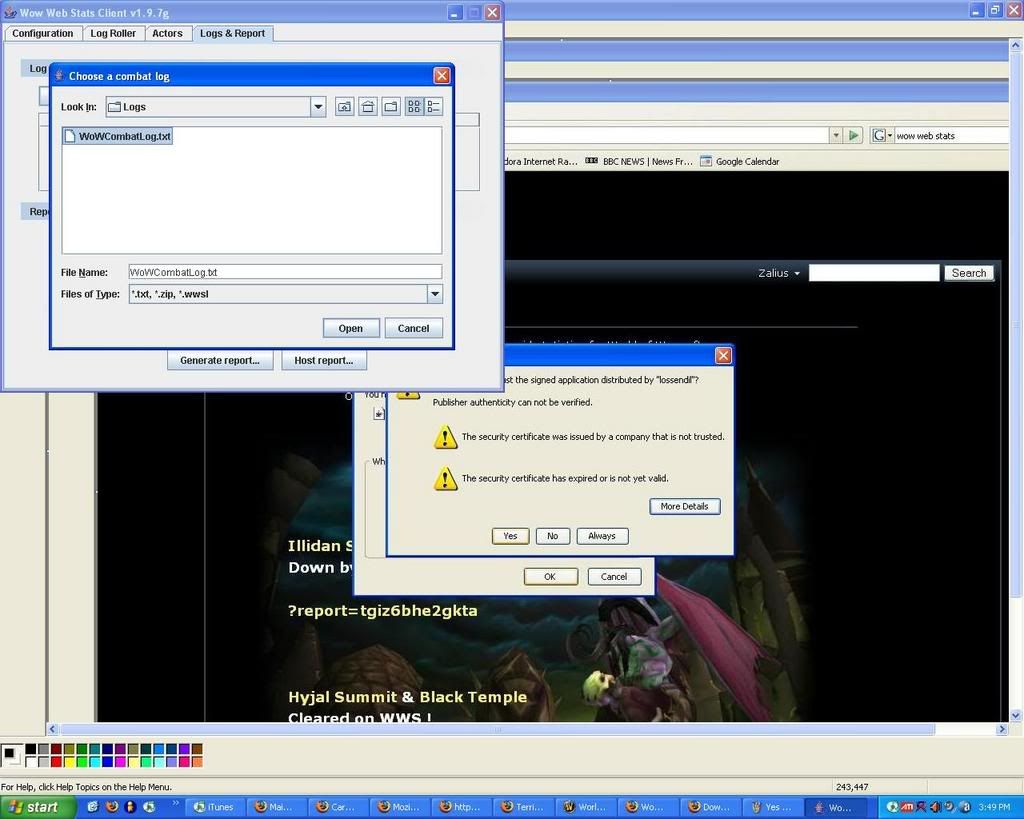
8)It'll ask you to enter your name. Type it in and hit ok.
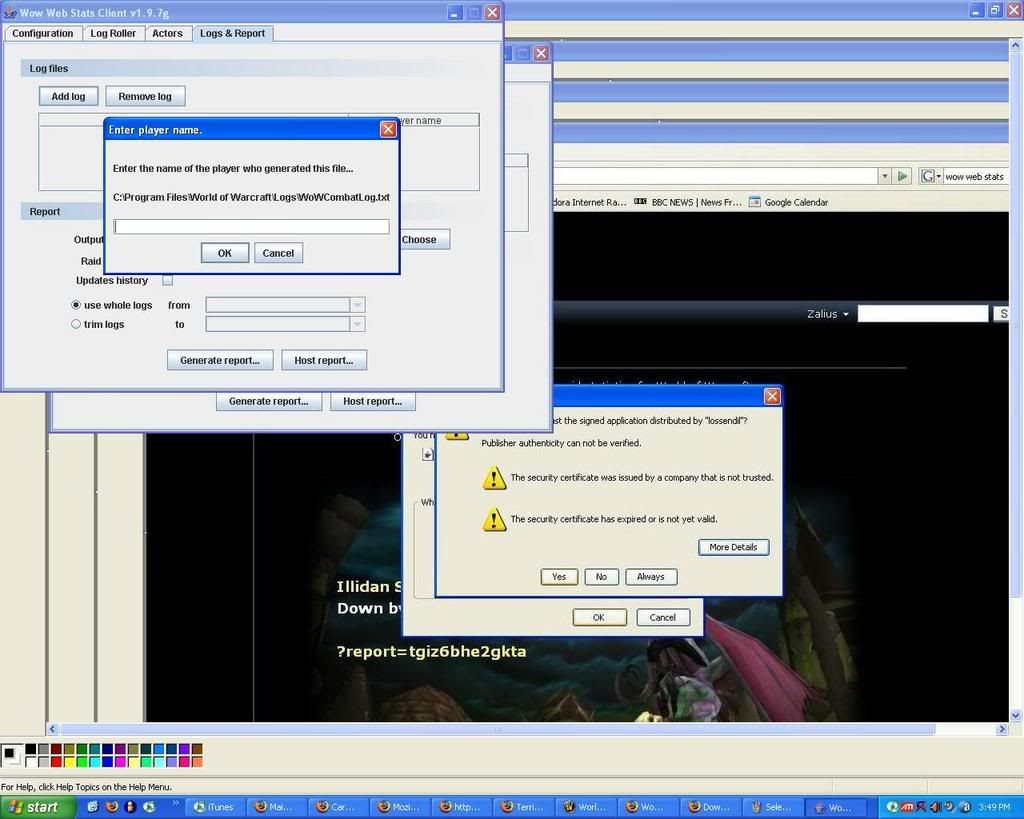
9)Ok, now we go to the "Actors" tab. In there, you might see a list of people. Click "Remove All." The list will depopulate. Click "Auto-Update." This is the longest part of the process. Look through the list and make sure everyone is listed correctly. Mobs and bosses are "mobs." Totems, shadowfiends, pets, etc are called pets and should be assigned to their owners when possible.
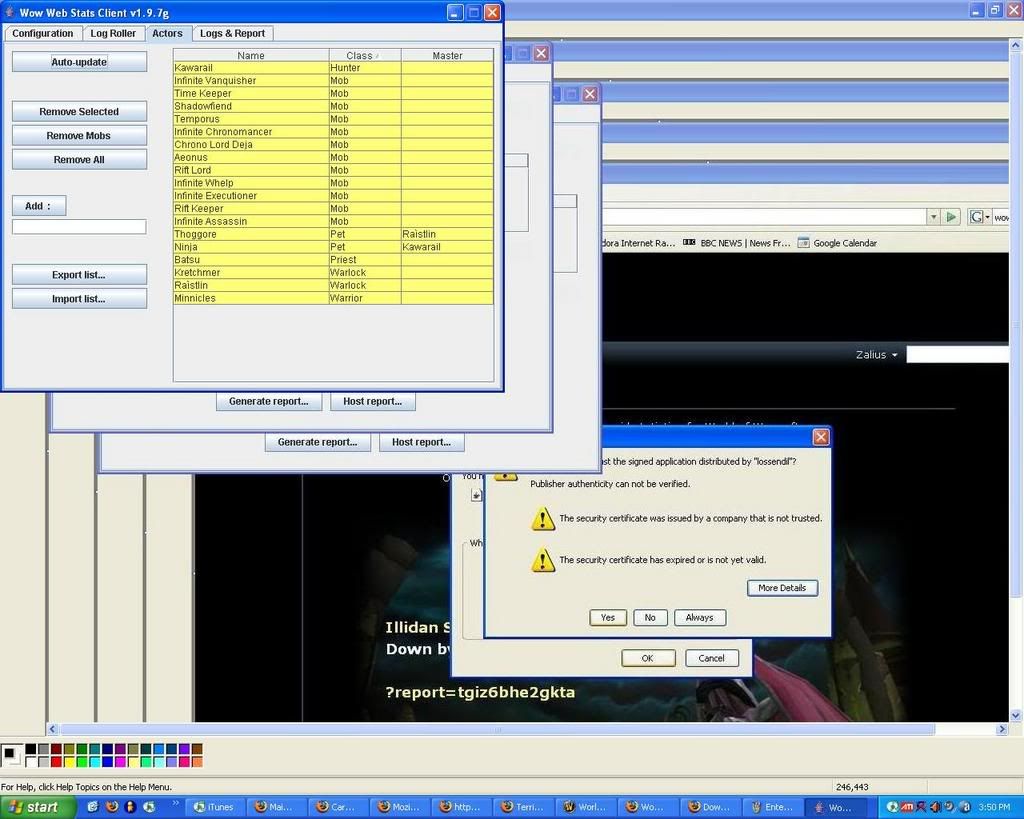
10)Back to the "Logs & Reports" tab we go. Hit "Host Report."
11)A window should show up with your report (save the URL if you want to refer to it or share it).
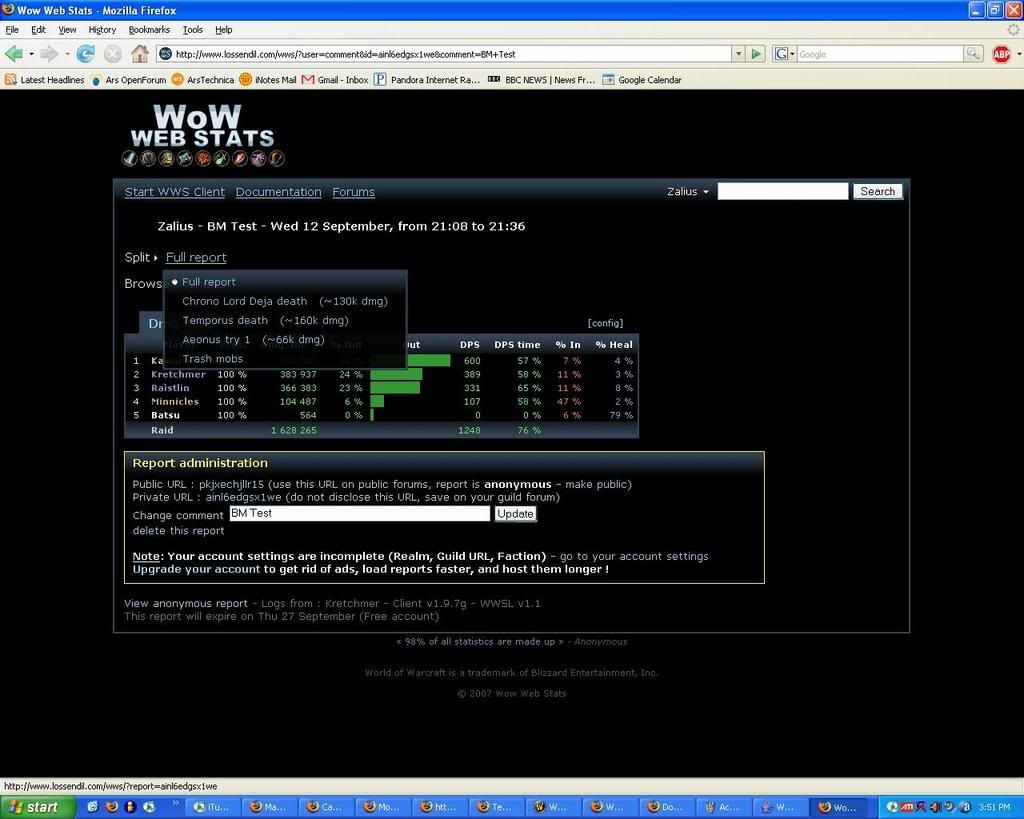
That's the base screen that tells you the total damage, healing, etc throughout the fight.
12)Clicking on full report will let you look at specific encounters.

13)Clicking on a name will let you see a breakdown: where the damage/healing ingoing/outgoing came from; who you damaged/healed; your uptime; overhealing; etc.

Lemme know if you have any questions. On the most simple level, this is a 100% accurate meter that doesn't require UI mods. On a deeper level, it's a great tool to see where to improve yourself or raid performance. Maybe a tank isn't using sunder. Maybe a warlock is forgetting immolate. Maybe your druid is using regrowth exclusively and going OOM. Maybe you just want to see how much of an impact each individual spell does, like I mentioned in the opening example.
www.lossendil.com/wws/?report=qo4c5t22k5sui
That's tonight's Maulgar, from second pull (yay for being forgetful) to the boss fight. An example: Looking at the data, I can quickly figure out that each additional % of hit for me would increase damage by .25%. (26% damage done by destruction spells.)
So how do you use this thing?
1)First off, you want to copy each of the following lines into your chatbox and enter them, just like you would be talking to someone. You won't see any change on your screen, but this makes your saved combat log take everything into account within 200 yds. This is done to make sure you get all the data and not miss anything.
/console SET CombatLogRangeParty "200"
/console SET CombatLogRangePartyPet "200"
/console SET CombatLogRangeFriendlyPlayers "200"
/console SET CombatLogRangeFriendlyPlayersPets "200"
/console SET CombatLogRangeHostilePlayers "200"
/console SET CombatLogRangeHostilePlayersPets "200"
/console SET CombatLogRangeCreature "200"
2)Go into C:\Program Files\World of Warcraft\Logs and make sure there's a file called "wowcombatlog.txt" and that it's a blank text file. You'll have to manually clear all the text out before each raid/instance/whatever you want to analyze.
3)Before the raid/instance/whatever type in "/combatlog" (no quotes). Some text should pop up telling you that logging is starting and where your data is being logged to.
4)At the end of the raid/instance/whatever, type "/combatlog" (no quotes). This ends logging, and a message will pop up in chat telling you so.
5)Ok, now we go to the WoW Web Stats page at www.lossendil.com/wws/. Looks like this:
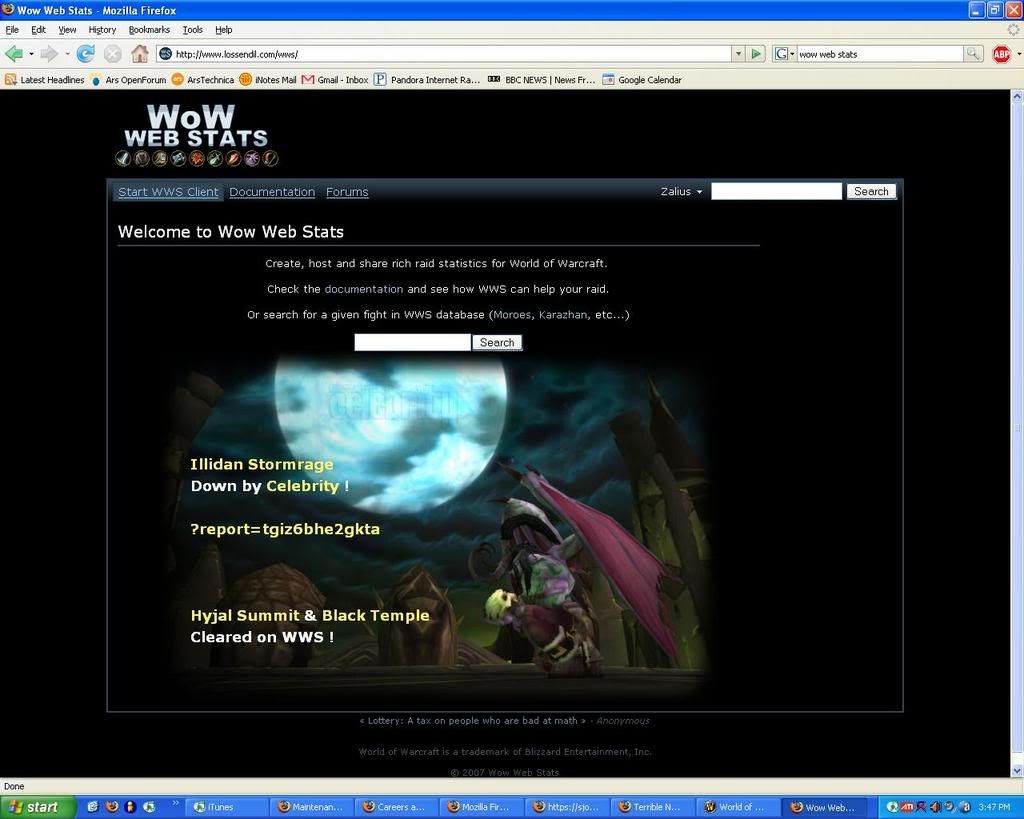
Click "Start WWS Client" in the upper left-hand corner.
6)A little window will pop up. Hit "Open" and then "ok."
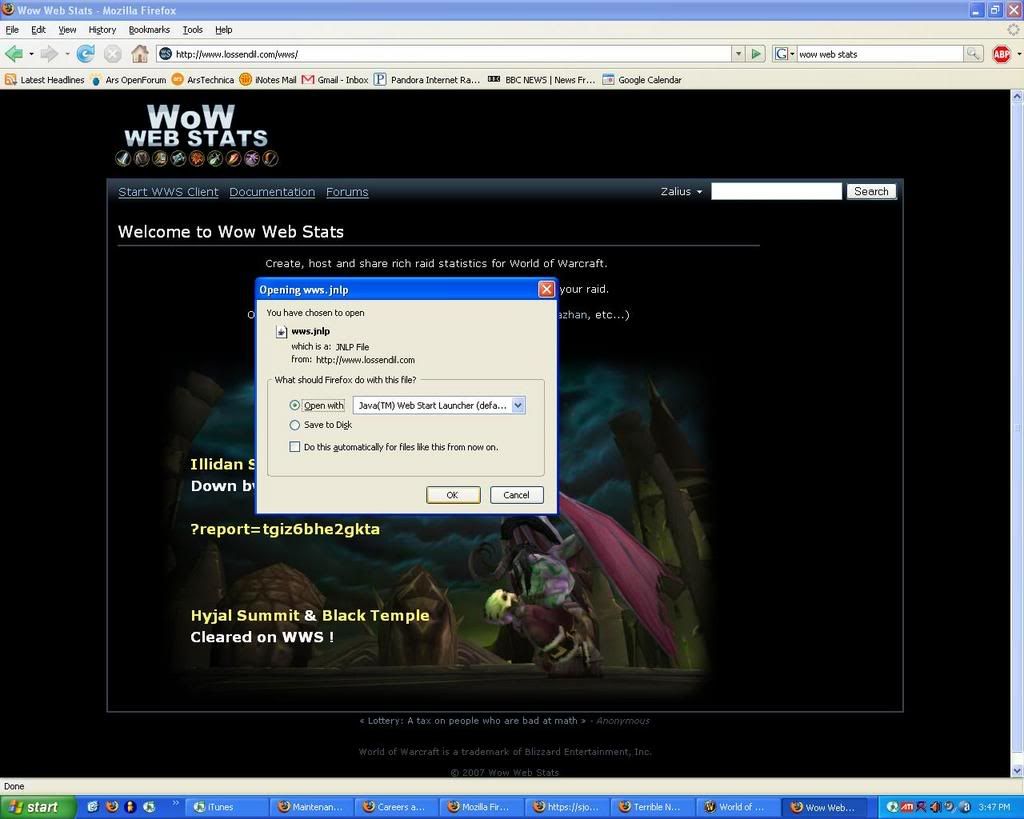
Windows still wants to second-guess you. Hit "yes."
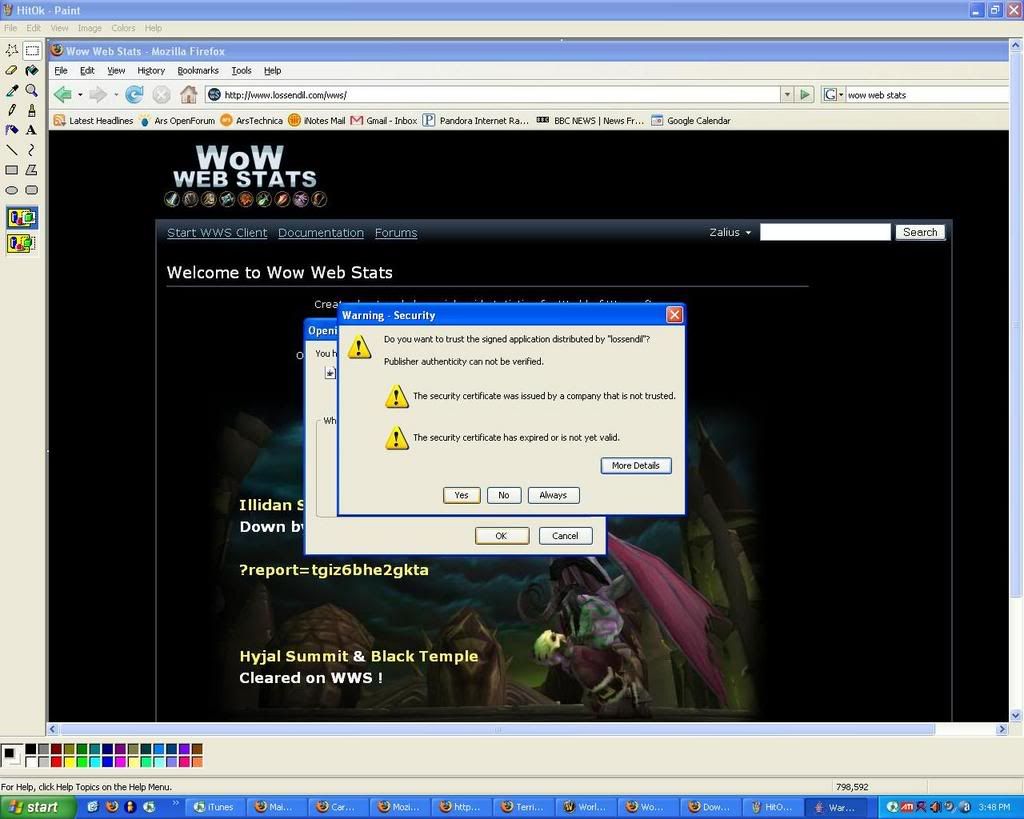
7)Ok, the client opened up! Hit the "Logs & Reports" tab. Click "add log, make sure your wowcombatlog.txt file is selected, and hit open.
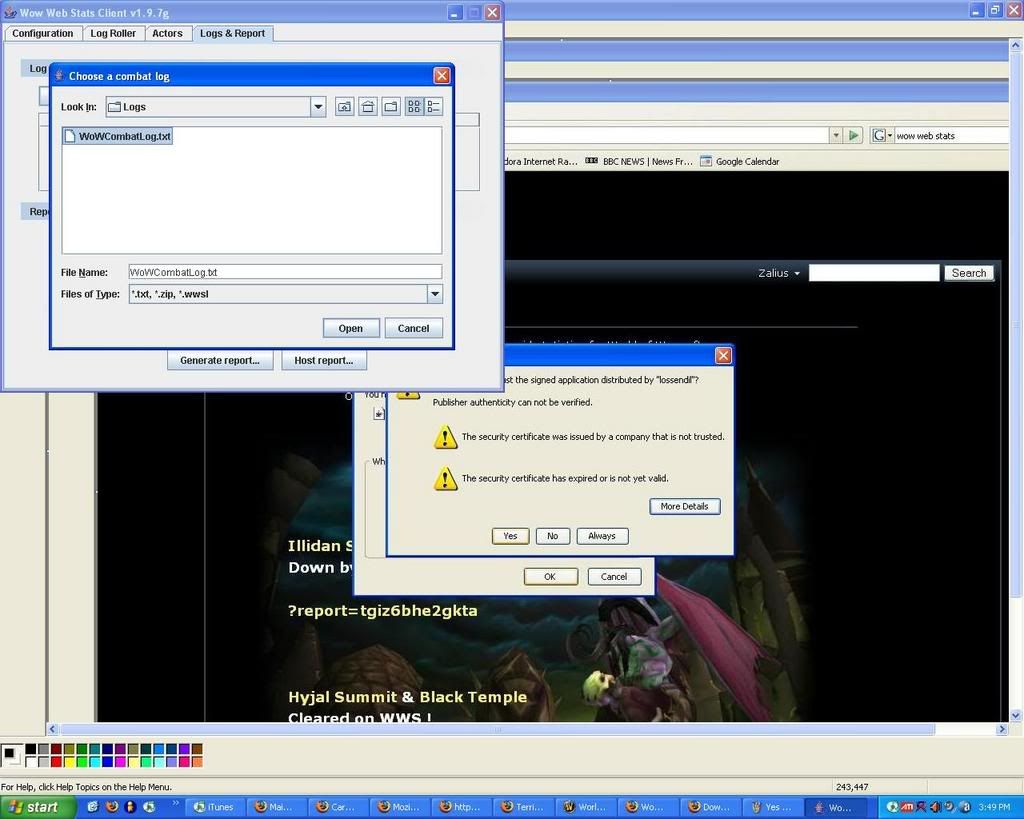
8)It'll ask you to enter your name. Type it in and hit ok.
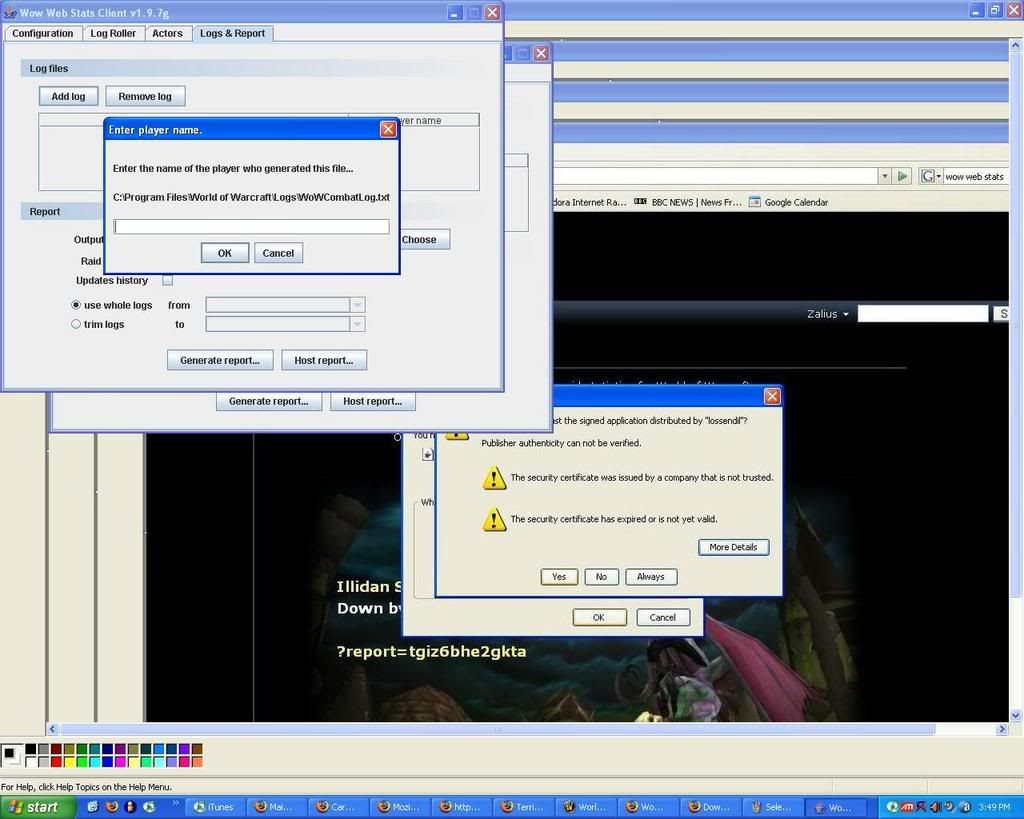
9)Ok, now we go to the "Actors" tab. In there, you might see a list of people. Click "Remove All." The list will depopulate. Click "Auto-Update." This is the longest part of the process. Look through the list and make sure everyone is listed correctly. Mobs and bosses are "mobs." Totems, shadowfiends, pets, etc are called pets and should be assigned to their owners when possible.
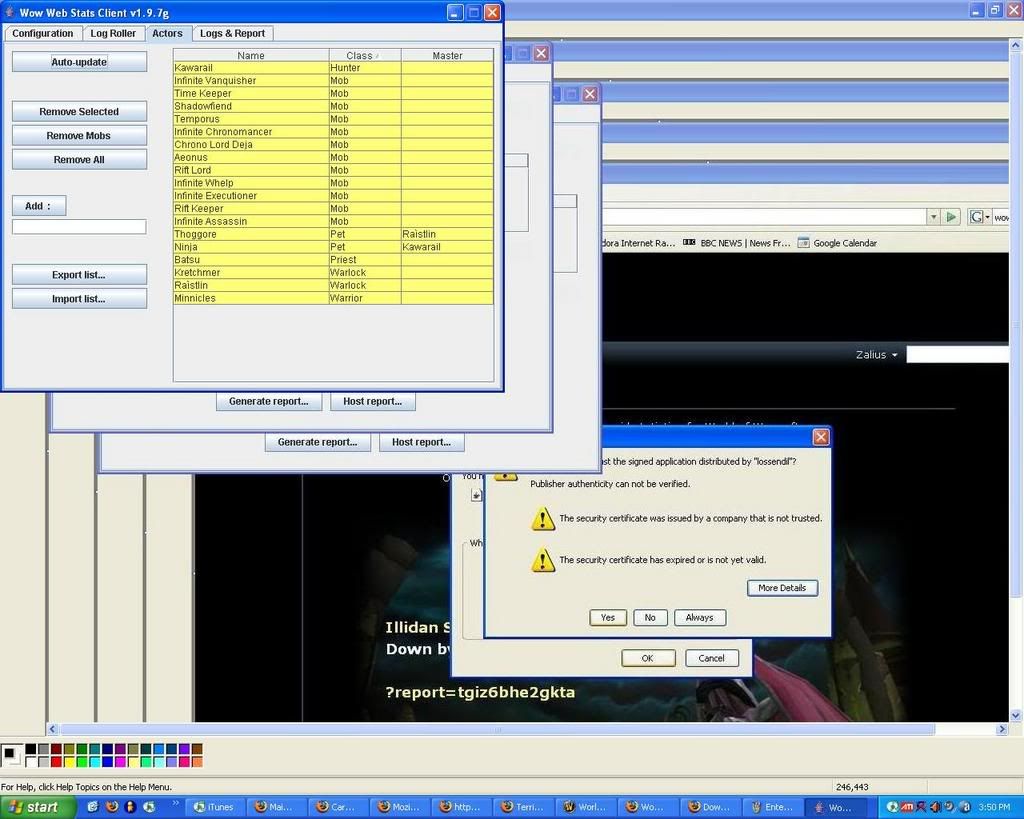
10)Back to the "Logs & Reports" tab we go. Hit "Host Report."
11)A window should show up with your report (save the URL if you want to refer to it or share it).
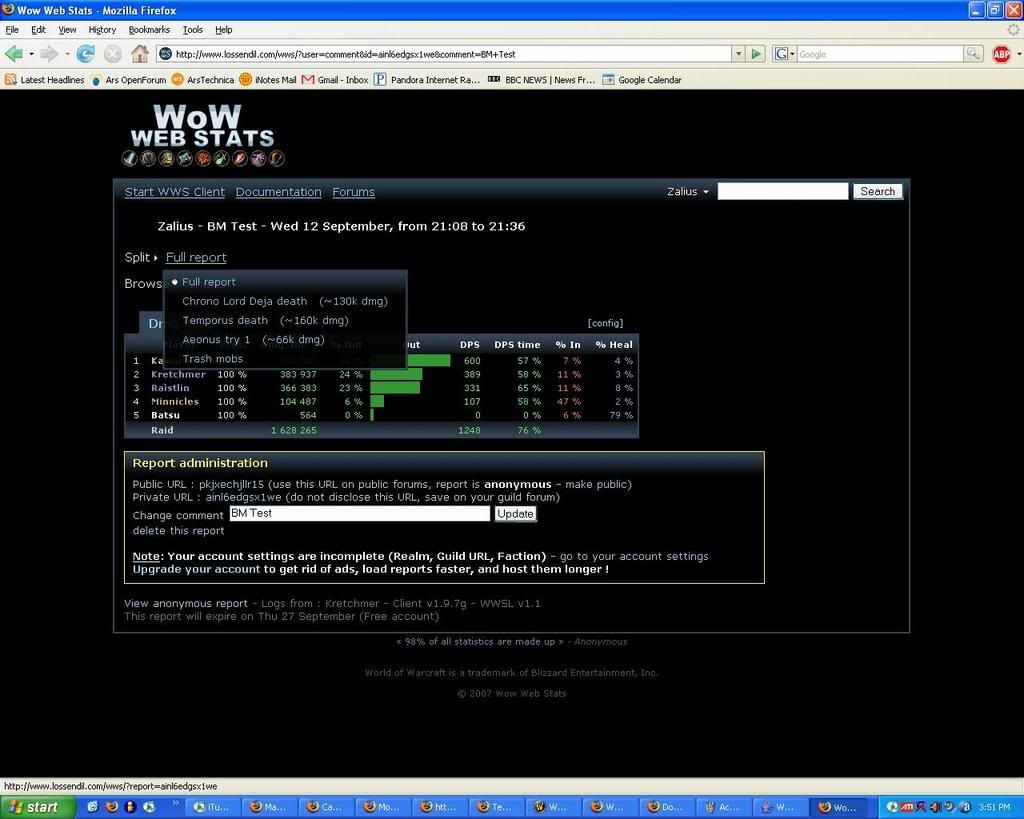
That's the base screen that tells you the total damage, healing, etc throughout the fight.
12)Clicking on full report will let you look at specific encounters.

13)Clicking on a name will let you see a breakdown: where the damage/healing ingoing/outgoing came from; who you damaged/healed; your uptime; overhealing; etc.

Lemme know if you have any questions. On the most simple level, this is a 100% accurate meter that doesn't require UI mods. On a deeper level, it's a great tool to see where to improve yourself or raid performance. Maybe a tank isn't using sunder. Maybe a warlock is forgetting immolate. Maybe your druid is using regrowth exclusively and going OOM. Maybe you just want to see how much of an impact each individual spell does, like I mentioned in the opening example.
